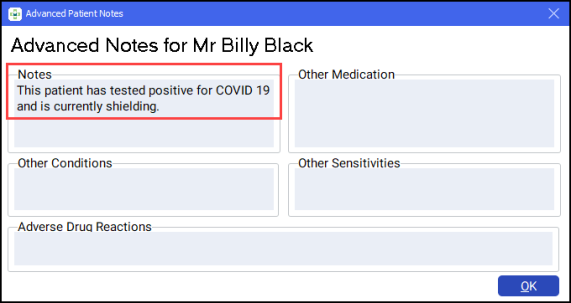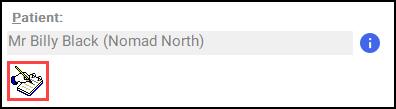Marking a Patient as Shielding
To assist you in easily identifying if a patient is shielding due to COVID 19, we recommend that you input a note on their patient details. To do so:
- From Pharmacy Manager, select the patient in the usual way from either:
- Patient search , or
- The Dispensary
 screen.
screen.
- The Find Patient screen displays. Select the required patient and select Details
 .
.
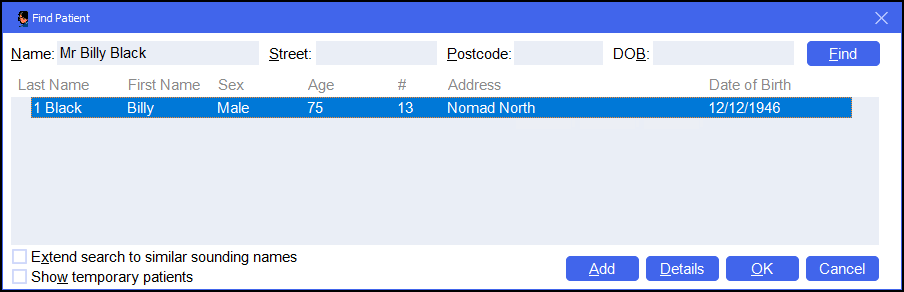
- The Patient Details screen displays, select the Other tab.
- Enter the appropriate text in the Notes field.
- Select Apply and select Close.
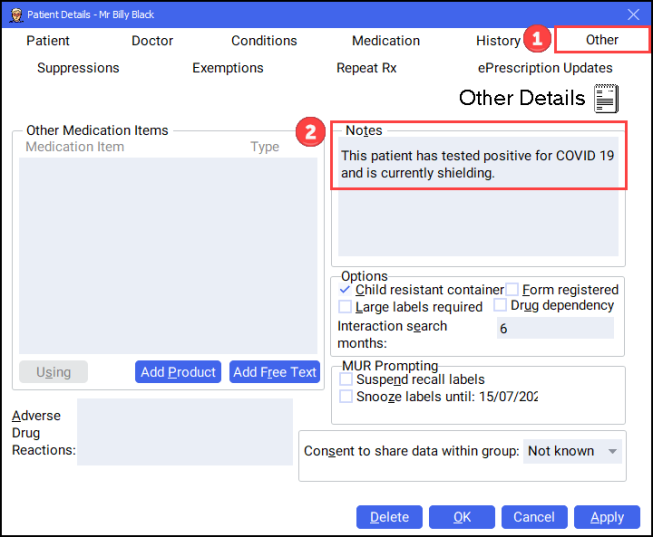
- When dispensing to the above patient in future, the Advanced Notes screen displays the appropriate text. The Notes
 symbol also displays under the patient's name.
symbol also displays under the patient's name.